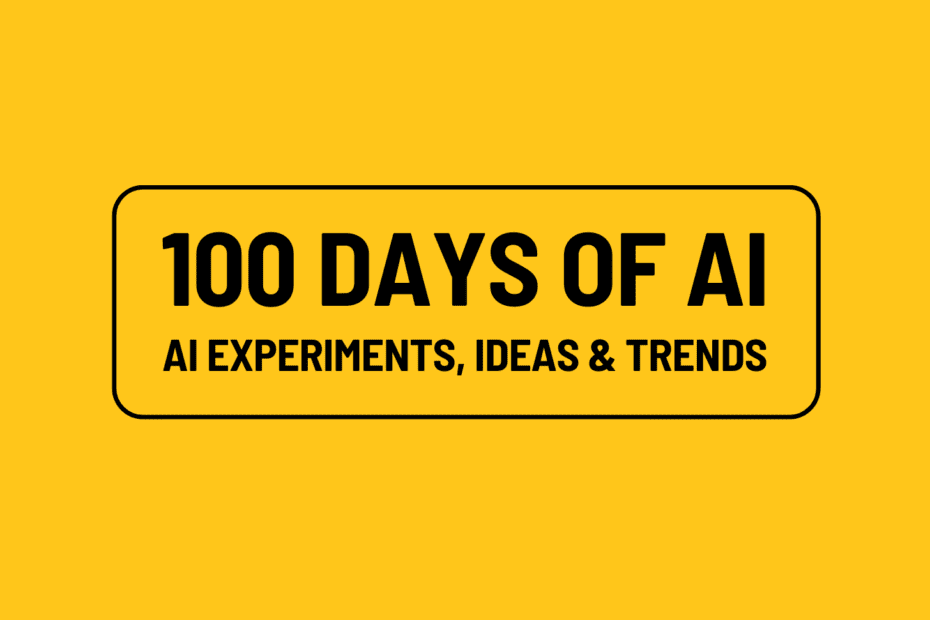About 100 Days of AI:
I am Nataraj, I decided to spend 100 days in starting Jan 1st 2024 to learn about AI. With 100 days of AI is my goal to learn more about AI specifically LLMs and share ideas, experiments, opinions, trends & learnings through my blog posts. You can follow along the journey here.
In this post we will look at how to use AI to do design thinking for a given business problem. For the sake of this example we define design thinking as a series of steps show below. You can also extend this idea to add more steps and write logic for them.

To set context, lets take an example of a Coffee Shop which has received some customer feedback recently and use it to apply AI design thinking and come up with ways to improve the business.
We will use Open AI’s gpt-4 model and use Microsoft’s Semantic Kernel to do design thinking. Along the way we will also explore how we can use the concept of Plugins in the Kernel which makes it easy to reuse Semantic Functions.
So let’s get into it.
Step 1 – Setup the Kernel:
The first step is to load the secret key of Open AI from local .env file, and then create new Kernel instance. Then add OpenAIChatCompletion service to the Kernel.

Step 2 – Add the use feedback & SWOT analysis of the Coffee Shop business:
# SWOT questions
strength_questions = ["What unique recipes or ingredients does the coffee shop use?","What are the skills and experience of the staff?","Does the coffee shop have a strong reputation in the local area?","Are there any unique features of the shop or its location that attract customers?", "Does the coffee shop have a strong reputation in the local area?", "Are there any unique features of the shop or its location that attract customers?"]
weakness_questions = ["What are the operational challenges of the coffee shop? (e.g., slow service, high staff turnover, not having wifi)","Are there financial constraints that limit growth or improvements?","Are there any gaps in the product offering?","Are there customer complaints or negative reviews that need to be addressed?"]
opportunities_questions = ["Is there potential for new products or services (e.g., delivery, food along with coffee)?","Are there under-served customer segments or market areas?","Can new technologies or systems enhance the business operations?","Are there partnerships or local events that can be leveraged for marketing?"]
threats_questions = ["Who are the major competitors and what are they offering?","Are there potential negative impacts due to changes in the local area (e.g., construction, closure of nearby businesses)?","Are there economic or industry trends that could impact the business negatively (e.g., increased ingredient costs)?","Is there any risk due to changes in regulations or legislation (e.g., health and safety, employment)?"]
# SWOT answers
strengths = [ "Unique coffee recipe that wins top awards","Owner trained in Sicily","Strong local reputation","Prime location on university campus" ]
weaknesses = [ "High staff turnover","Floods in the area damaged the seating areas that are in need of repair","Absence of popular mocha latte from menu","Negative reviews from younger demographic for lack of hip ingredients" ]
opportunities = [ "Untapped work from anywhere potential as they dont have wifi","Growing local tech startup community","Unexplored online presence and order capabilities","Upcoming annual food fair" ]
threats = [ "Competition from big coffee chains nearby","There's nearby street construction that will impact foot traffic","Rising cost of coffee beans will increase the cost of coffee","No immediate local regulatory changes but it's election season" ]
# Customer comments some positive some negative
customer_comments = """
Customer 1: The seats look really raggedy.
Customer 2: The americano is the best on this earth.
Customer 3: I've noticed that there's a new server every time I visit, and they're clueless.
Customer 4: Why aren't there any snacks?
Customer 5: I love the coffe blend they use and can't get it anywhere else.
Customer 6: The dark roast they have is exceptional.
Customer 7: why is there no wifi?
Customer 8: Why is the regular coffee so expensive?
Customer 9: There's no way to do online ordering.
Customer 10: Why is the seating so uncomfortable and dirty?
"""Step 3 – Creating Plugins for Design Thinking:
What is a Plugin? Semantic Kernel has this feature called Plugins where you can define Semantic Functions their inputs and can re-use them repeatedly. A plug in is made up of two files a .json (contains config info for LLM & input params) & .txt (contains a custom prompt). For design thinking use case we are going to create 4 plugins. You can find the code for all 4 plugins here.
- Empathize: Takes customer feedback and isolates sentiment and gives a concise summary for each sentiment expressed by the customer.
- Define: Takes output from empathize step, categorizes the analysis in a markdown table. Defines the problems & its possible source.

- Ideate: Takes the output from the above step and generates ideas in the form of a markdown table with two columns called Low hanging fruit & Higher-hanging fruit.

- PrototypeWithPaper: This plugin takes in the ideas generated in previous step and gives a low-resolution prototype, so the solution can be tested.

Step 4 – Bring it all together:
Note that in the previous steps even though I have given the code for four plugins, explained what they do in the context of Design Thinking. I have also displayed the output they will generate. But we have not actually called those plugins from our code. Lets do that now as shown below.
## access design thiking plugin
pluginsDirectory = "./plugins-sk"
pluginDT = kernel.import_semantic_skill_from_directory(pluginsDirectory, "DesignThinking");
async def run_designthinking_async():
my_result = await kernel.run_async(pluginDT["Empathize"], pluginDT["Define"], pluginDT["Ideate"], pluginDT["PrototypeWithPaper"], input_str=customer_comments)
display(my_result)
asyncio.run(run_designthinking_async())
You have already seen the output that all the 4 steps generate in the previous step. Note how simple Kernel makes calling one plug in after the other all in a single call.
To conclude, here is what we did. We wrote custom prompts and made them plugins and put them in a folder called plugins-sk. And then used Kernel to call them using the SWOT analysis & Customer feedback for the Coffee Shop. Now by changing the SWOT analysis and taking a customer feedback for a different business problem you can do design thinking and come up with an MVP solution to fix your problem.
Even though at the core of it its 4 custom prompts, this method highlights how Kernel makes developing complex goals with AI easy & manageable with plugins.
That’s it for Day 10 of 100 Days of AI.
I write a newsletter called Above Average where I talk about the second order insights behind everything that is happening in big tech. If you are in tech and don’t want to be average, subscribe to it.
Follow me on Twitter, LinkedIn for latest updates on 100 days of AI. If you are in tech you might be interested in joining my community of tech professionals here.